How To Create Whatsapp Rotator With Hieazy.com
Learn how to create a WhatsApp rotator with Hieazy.com. Easily manage multiple WhatsApp numbers and boost conversions with a smart rotating link. Get started today!
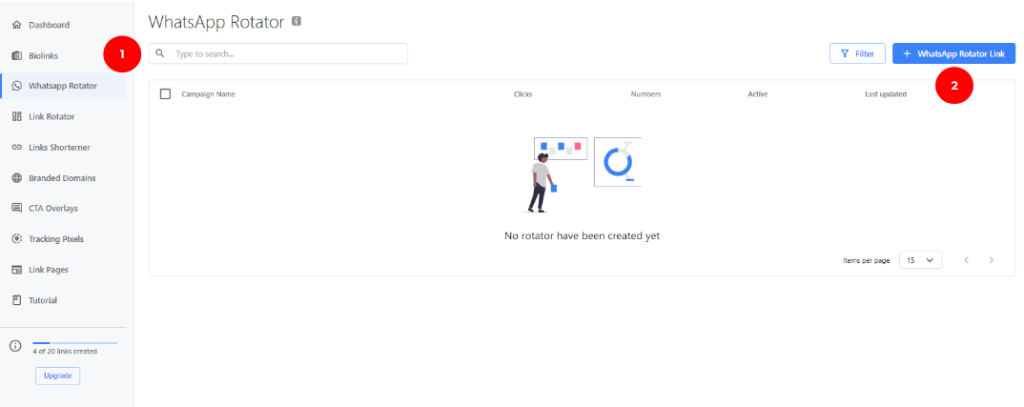
1,2. Click on Whatsapp Rotator to create Whatsapp Rotator link

3. Insert Campaign Name
4. Edit your Whatsapp Rotator Link
5. Insert Pre-filled text
6. Add Name, Whatsapp Number and Percentage
7. Click Create button
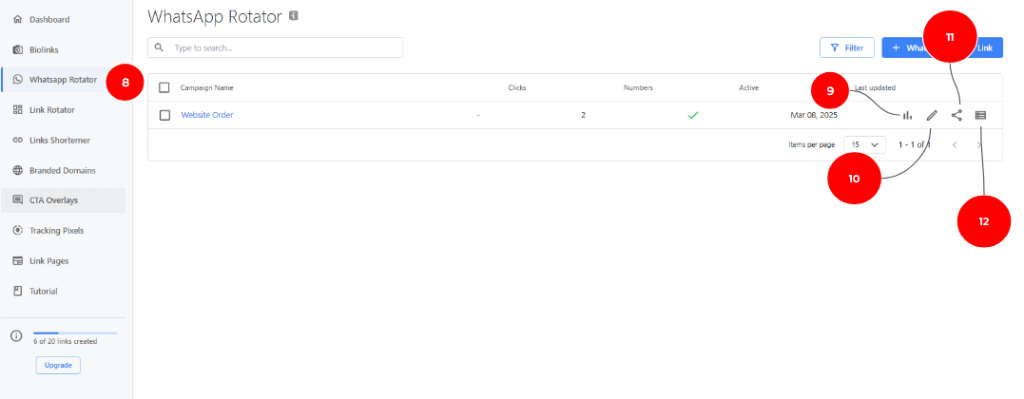
8. Click Whatsapp Rotator menu to manage it
9. Click the icon to view statistic
10. Click the icon to edit it
11.Click the icon to copy link or generate QR Code
12. Click the icon to view specific statistic
