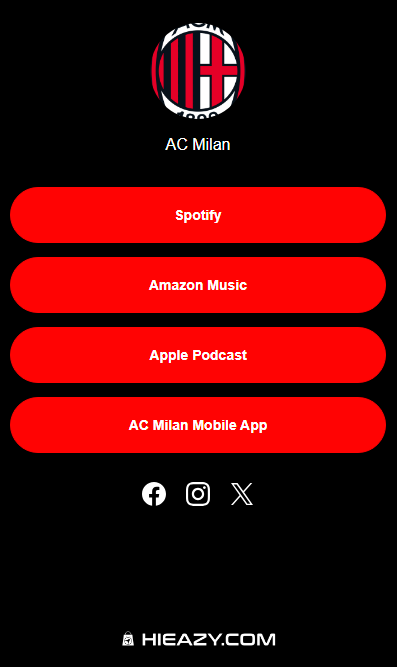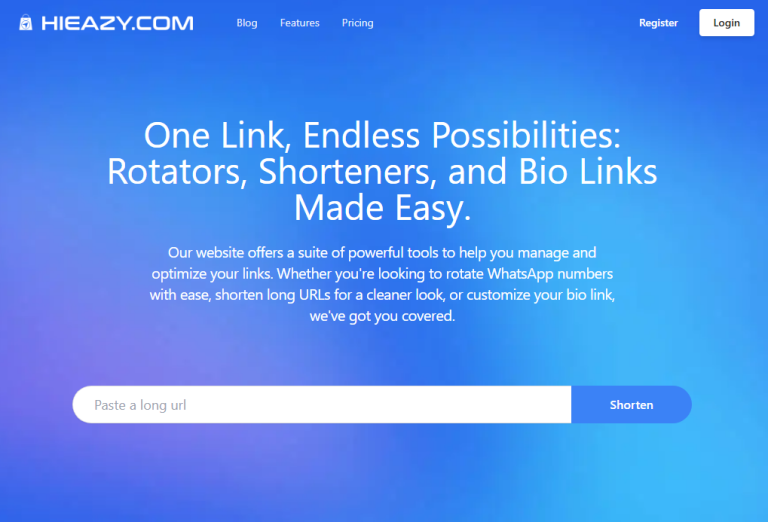How To Create Your Biolink For Free With Hieazy.com
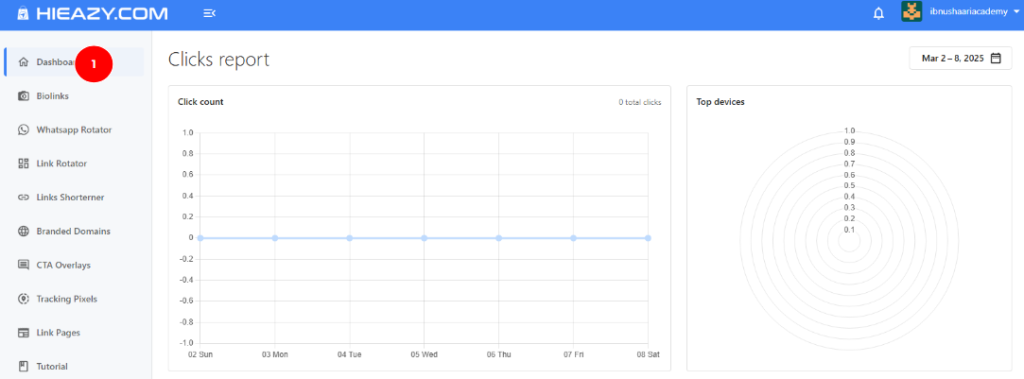
- Click on Biolinks to create a stunning Biolink. Easily set up a personalized page to link all your social profiles, websites, and more.
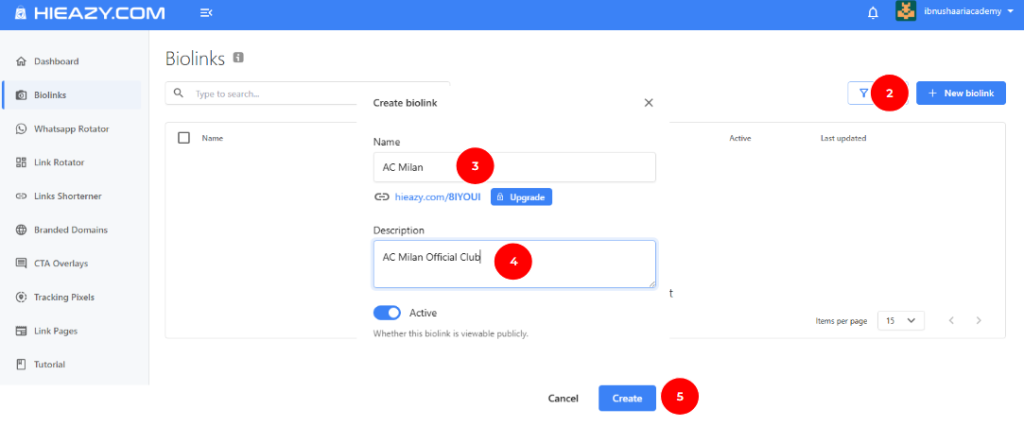
2. Click on + New Biolink
3,4. Insert your Biolink Name and Description
5. Click Create button to generate a biolink Link
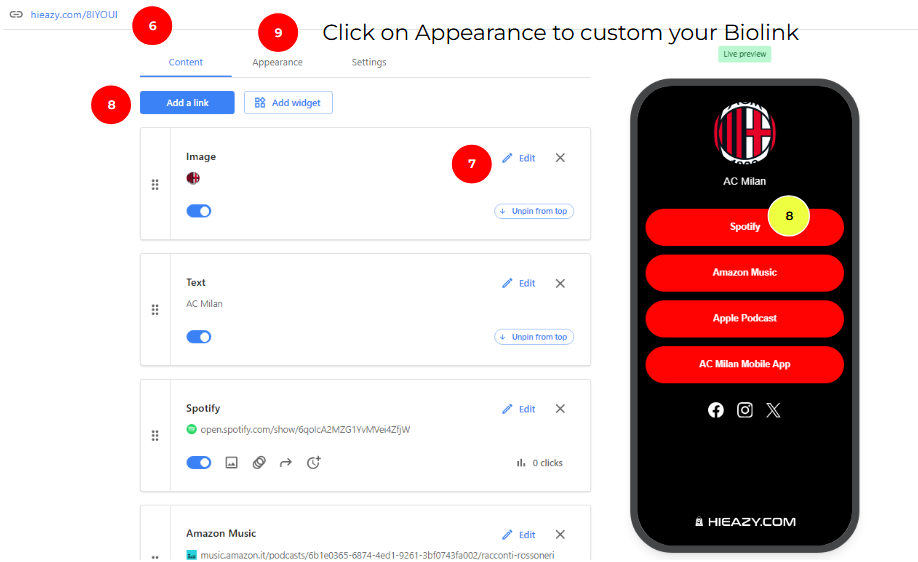
6. This is your Biolink link, copy and paste it on any social media.
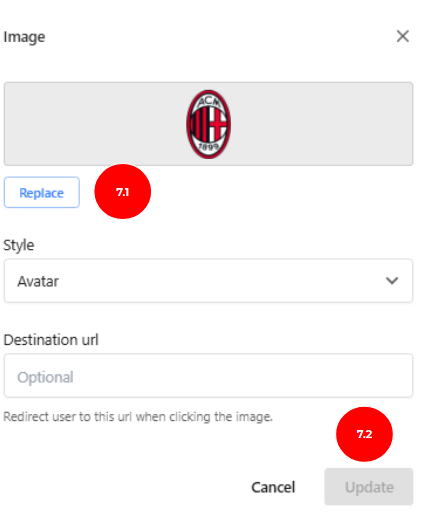
7. Click on Edit.
7.1. Upload Image
7.2. Update
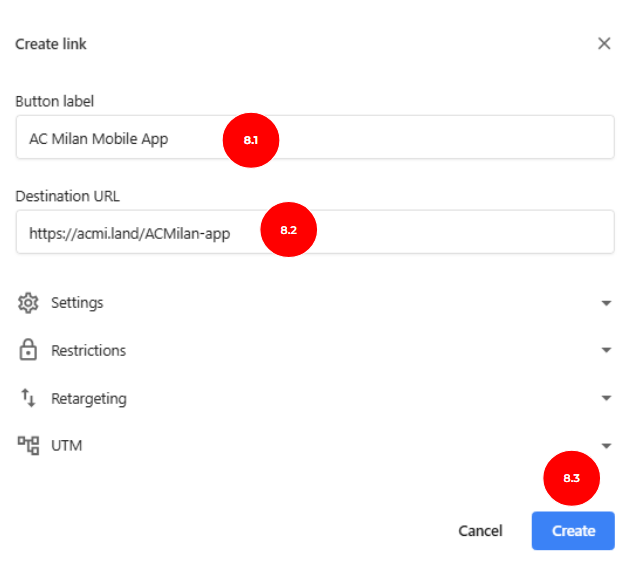
8. How to add button like this?
8. Add a link
8.1. Insert Button label
8.2. Insert Destination URL:
https://facebook.com/profile
https://www.instagram.com/profile
https://tiktok.com/profile
https://www.wasap.my/60112345678
8.3. Click on Create button
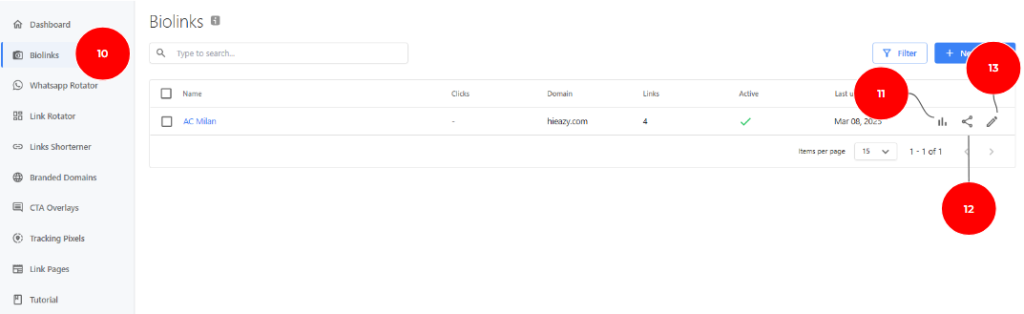
10. Done customize your Biolink, click on Biolink menu to manage it
11. Click the icon to view statistic
12. Click the icon to copy Biolink or generate QR Code
13. Click the icon to Edit your Biolink